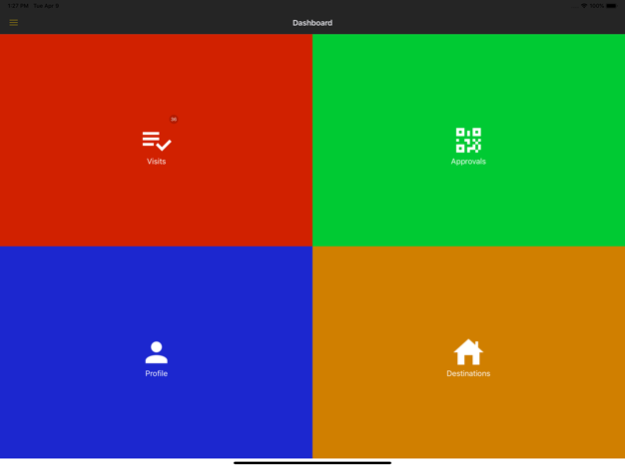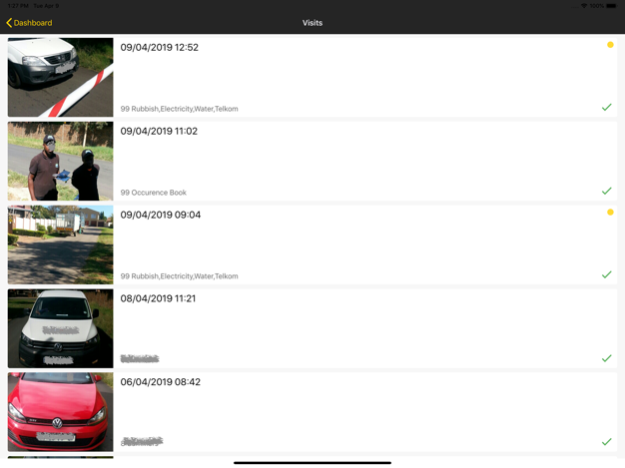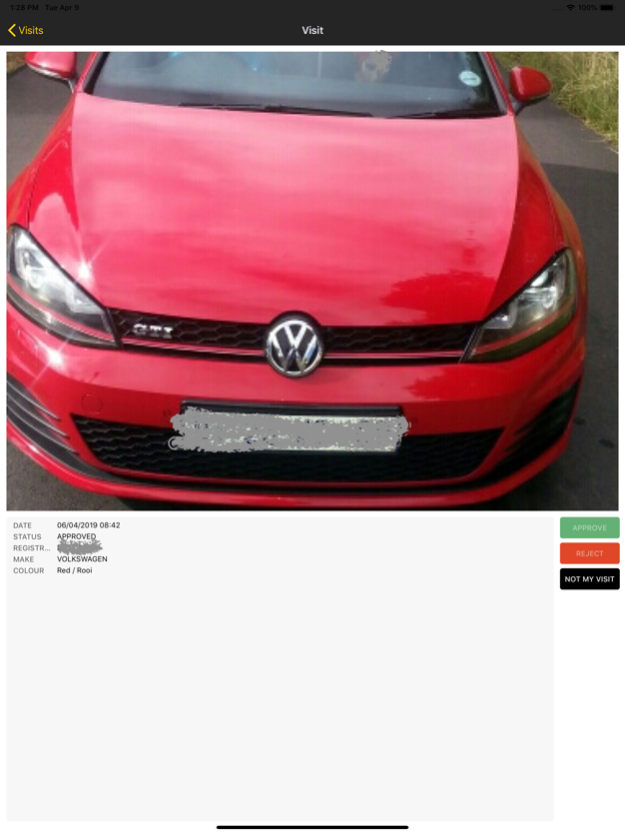Charlie 10.3
Continue to app
Free Version
Publisher Description
Charlie is an app that works in conjunction with the Charlie Checkpoint app to create an informed and proactive security process.
Charlie aims to improve security and controlled access in a social and friendly manner. A companion to visitors and stern deterrent to intruders.
Charlie enhances the visitor check-in process and enables proactive security at home or work. Charlie not only replaces the visitor book but ensures that those being visited are proactively informed avoiding unwanted or surprise visits.
Charlie features include:
• Visitor notifications
• View details of visitor
• Accept or Reject visitor
• Pre-approvals
• Camera and IOT integration
The benefits of Charlie are:
• Seamless integration between checkpoint and destination.
• Detailed reporting and business intelligence.
• Custom configuration of checkpoint and destinations.
• Improved processes and security.
• Real time updates and communication including pro-active alerts.
• Enhanced audit trail.
Charlie can be used as a:
• Simple visitor book replacement for either or both
pedestrians and vehicles.
• Visitor management system enabling approval or rejection of visitors.
• An Occurrence Book for guarded sites.
• A tool for logging foot patrols pass certain checkpoints.
• Guard “awake and alert” monitoring tool.
Aug 14, 2023
Version 10.3
Minor tweak for dark mode.
About Charlie
Charlie is a free app for iOS published in the Chat & Instant Messaging list of apps, part of Communications.
The company that develops Charlie is AppCapital Pty Ltd. The latest version released by its developer is 10.3.
To install Charlie on your iOS device, just click the green Continue To App button above to start the installation process. The app is listed on our website since 2023-08-14 and was downloaded 0 times. We have already checked if the download link is safe, however for your own protection we recommend that you scan the downloaded app with your antivirus. Your antivirus may detect the Charlie as malware if the download link is broken.
How to install Charlie on your iOS device:
- Click on the Continue To App button on our website. This will redirect you to the App Store.
- Once the Charlie is shown in the iTunes listing of your iOS device, you can start its download and installation. Tap on the GET button to the right of the app to start downloading it.
- If you are not logged-in the iOS appstore app, you'll be prompted for your your Apple ID and/or password.
- After Charlie is downloaded, you'll see an INSTALL button to the right. Tap on it to start the actual installation of the iOS app.
- Once installation is finished you can tap on the OPEN button to start it. Its icon will also be added to your device home screen.